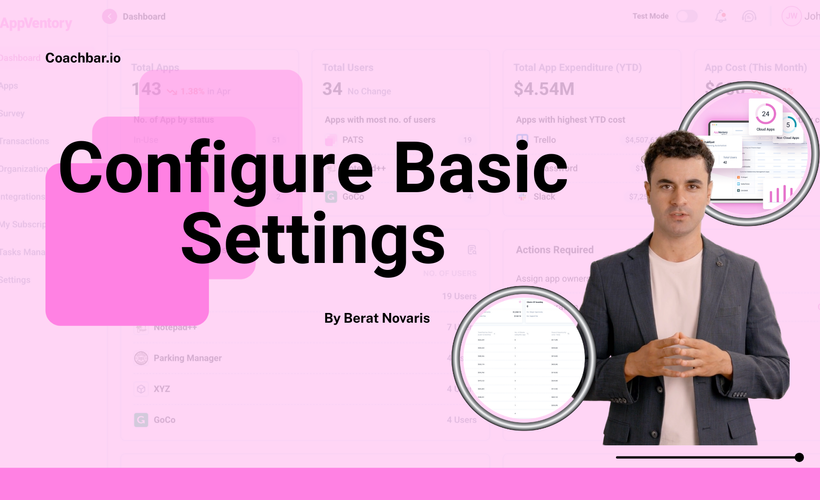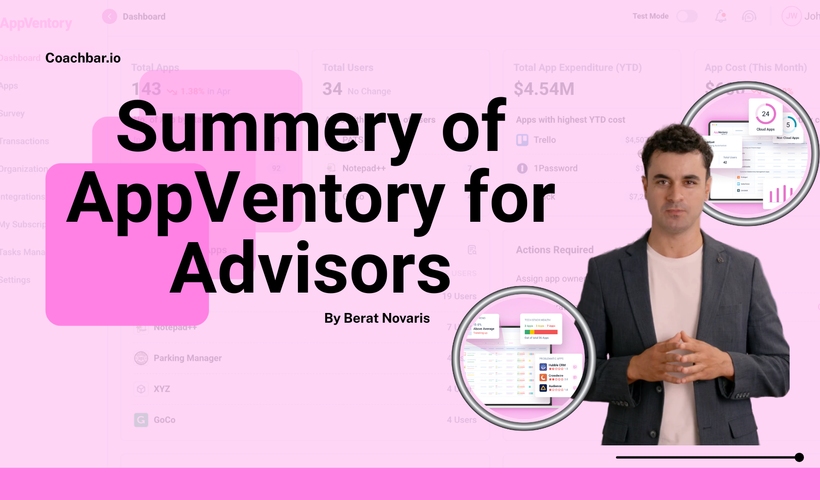About This Learning Path
Foundation for Advisors, Pro and Enterprises
In this learning path, you will learn how to set up your account on Appventory as an Advisor, Pro, or Enterprise, establish your business, and access all your clients’ subscription details and app usage. You'll also discover how to streamline your consulting services and explore Appventory’s features for managing clients and supporting integrations. Additionally, this course will guide you through configuring essential settings to achieve these objectives.
By the end of this course, you will be able to:
- Understand Appventory’s Purpose and Benefits
- Explore how Appventory helps Advisor, Pro, or Enterprise users to enhance efficiency and accuracy.
- Set Up and Configure Your Appventory Account
- Successfully register and set up your Appventory account.
- Navigate and Explore Appventory’s Features
- Effectively navigate the Appventory interface.
- Configure Settings and Integrations
- Configure essential settings, including notifications and preferences



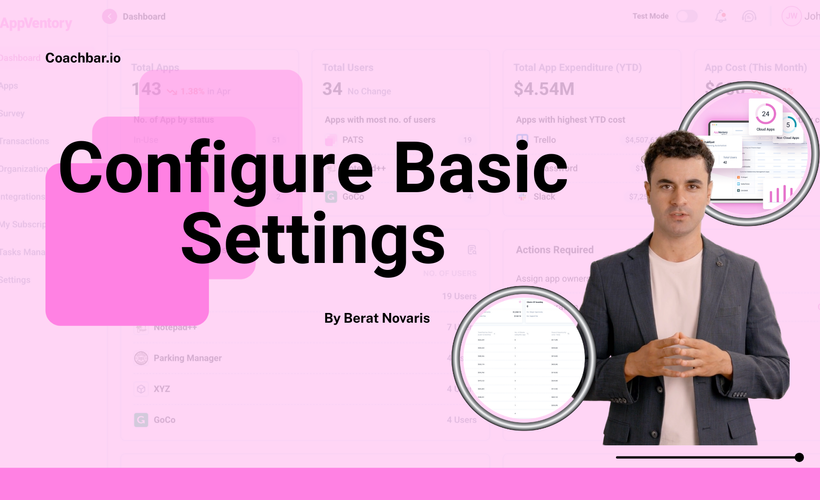
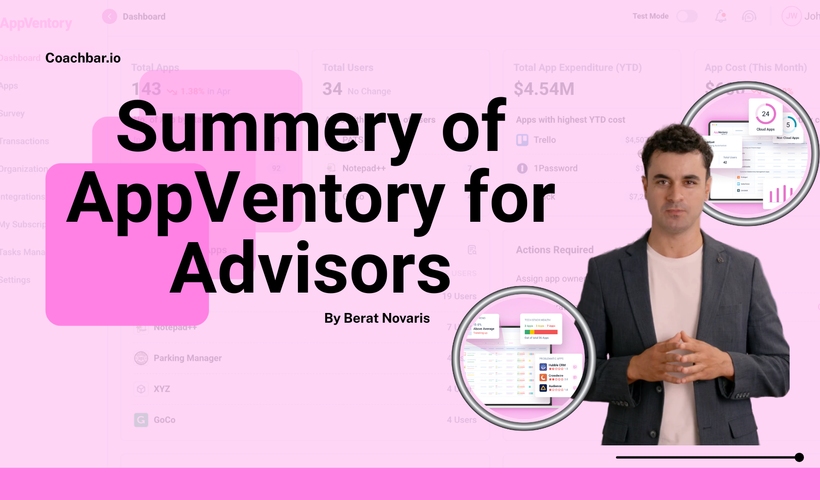
Certificate
AppVentory for Advisor: Foundation Certificate
About This Learning Path
Foundation for Advisors, Pro and Enterprises
In this learning path, you will learn how to set up your account on Appventory as an Advisor, Pro, or Enterprise, establish your business, and access all your clients’ subscription details and app usage. You'll also discover how to streamline your consulting services and explore Appventory’s features for managing clients and supporting integrations. Additionally, this course will guide you through configuring essential settings to achieve these objectives.
By the end of this course, you will be able to:
- Understand Appventory’s Purpose and Benefits
- Explore how Appventory helps Advisor, Pro, or Enterprise users to enhance efficiency and accuracy.
- Set Up and Configure Your Appventory Account
- Successfully register and set up your Appventory account.
- Navigate and Explore Appventory’s Features
- Effectively navigate the Appventory interface.
- Configure Settings and Integrations
- Configure essential settings, including notifications and preferences