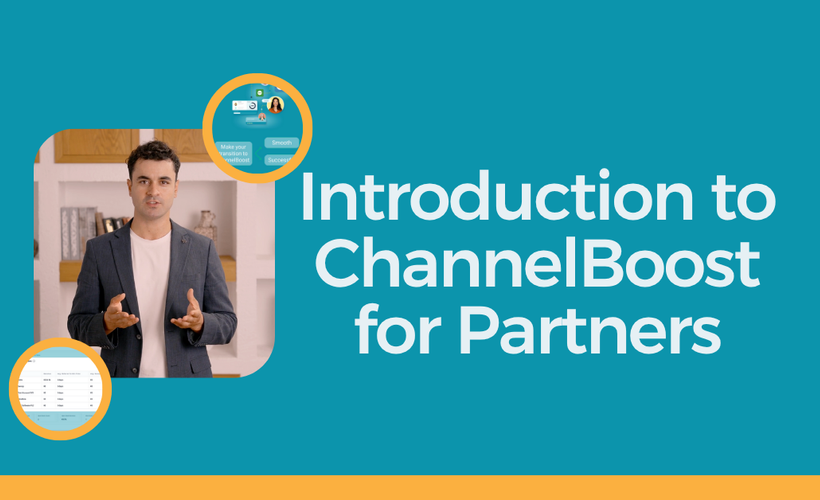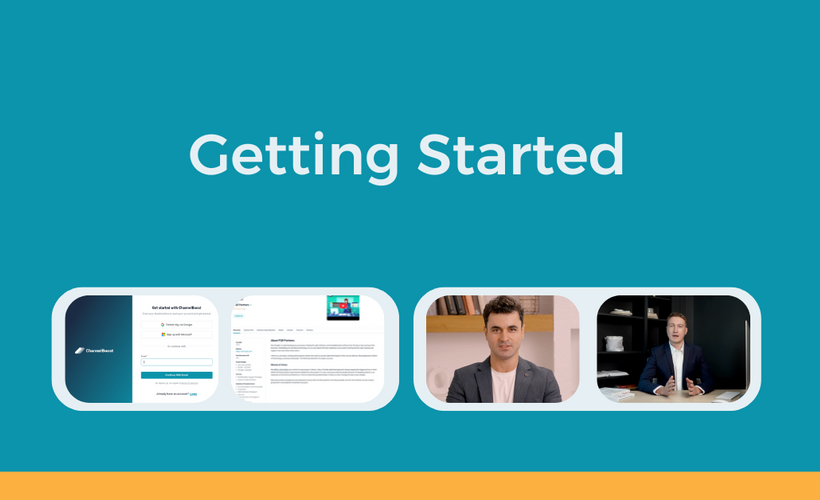
About This Learning Path
Welcome to ChannelBoost, your gateway to connecting with leading software providers and clients. Setting up your profile is the first and most crucial step toward unlocking the platform's full potential. In this learning path, you will gain the knowledge and tools to:
- Create a professional and compelling profile that highlights your skills, experience, and expertise in ChannelBoost
- Understand the key components of an effective profile, including a strong headline, summary, and portfolio showcase.
- Explore the platform's customization options to tailor your profile to meet specific objectives, such as attracting software providers or securing clients in target industries.
- Set up tools and integrations that streamline your workflow and enhance collaboration.
- Discover strategies to increase your profile’s reach among software providers and potential clients.
- Leverage endorsements, client reviews, and project showcases to build credibility and trust.
- Understand how to effectively network with software providers, showcasing your ability to integrate and optimize their solutions by presenting your details in a way that attracts the right Software Providers.
- Highlight your expertise in specific tools, platforms, and consulting methodologies to attract partnerships.
- Incorporate and customize your company profile in ChannelBoost to ensure consistent visibility across Software Provider directories and tailor its appearance to align with each directory’s specific display settings and goals.
By completing this learning path, you’ll be fully equipped to create a standout profile and position yourself as a top consultant for both software providers and clients. Start building your professional presence on ChannelBoost today and take your consulting career to the next level!
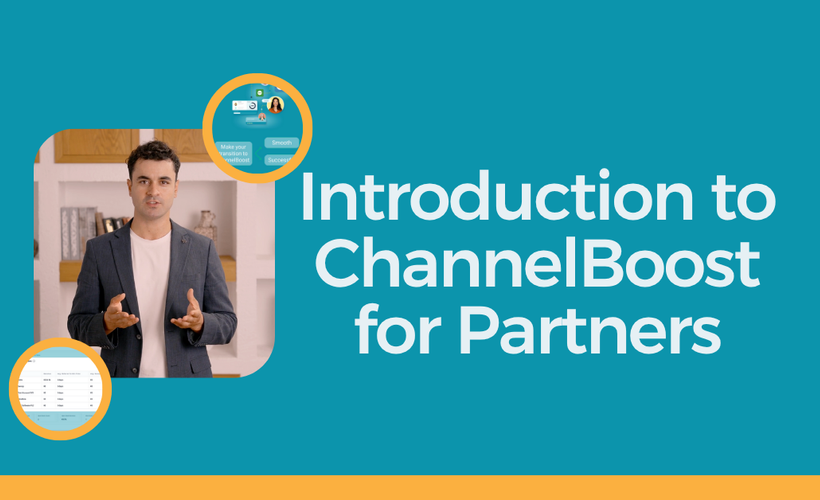






Certificate
Certified ChannelBoost Partner (Level 1)
About This Learning Path
Welcome to ChannelBoost, your gateway to connecting with leading software providers and clients. Setting up your profile is the first and most crucial step toward unlocking the platform's full potential. In this learning path, you will gain the knowledge and tools to:
- Create a professional and compelling profile that highlights your skills, experience, and expertise in ChannelBoost
- Understand the key components of an effective profile, including a strong headline, summary, and portfolio showcase.
- Explore the platform's customization options to tailor your profile to meet specific objectives, such as attracting software providers or securing clients in target industries.
- Set up tools and integrations that streamline your workflow and enhance collaboration.
- Discover strategies to increase your profile’s reach among software providers and potential clients.
- Leverage endorsements, client reviews, and project showcases to build credibility and trust.
- Understand how to effectively network with software providers, showcasing your ability to integrate and optimize their solutions by presenting your details in a way that attracts the right Software Providers.
- Highlight your expertise in specific tools, platforms, and consulting methodologies to attract partnerships.
- Incorporate and customize your company profile in ChannelBoost to ensure consistent visibility across Software Provider directories and tailor its appearance to align with each directory’s specific display settings and goals.
By completing this learning path, you’ll be fully equipped to create a standout profile and position yourself as a top consultant for both software providers and clients. Start building your professional presence on ChannelBoost today and take your consulting career to the next level!